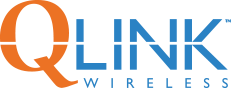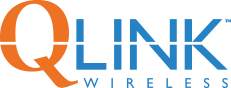Bring Your Own Phone (BYOP) to Q Link Wireless Explained
- Benefits of BYOP
- How To BYOP
- Check If Your Phone is Compatible
- Compatible Phone List
- How To Get SIM Card Kit Delivered
- How To Insert New SIM Card in Your Device
- How To Activate Your Phone After SIM Card Insert
- SIM Card Troubleshooting
Q Link Wireless has just launched the new Bring Your Own Phone Program (BYOP).
Bringing your phone to Q Link Wireless is easy…
This service allows Q Link Wireless customers to connect the smartphone of their choice to the Q Link network. With the Q Link network, you will get free data, talk, and text for life. This process is simple.
Treat this post as a guide to getting free smartphone service for life. We will explain why it is a good idea to bring your phone over to Q Link. We will also list the three steps to bringing your phone over to Q Link Wireless. We will take you through the process from start to finish.
Benefits of BYOP
- Free Cell Phone Service for life. You won’t have to worry about another bill ever again.
- Fast data speeds. You will be on our 5g and 4g LTE network.
- Reliable mobile broadband connectivity. You will be on the nation’s most reliable network.
- A company that has a proven track record. You will trust your mobile broadband to a team with a 4.9/5 Trust pilot score.
- You will receive free and unlimited Data, Talk, and Text.
- International calling. You will have the ability of adding an international plan to our service.
Like what you hear? Don’t waste any time. Start your five-minute application now.
We realized that a lot of people already have a smartphone that they know and love.
BYOP lets these folks keep what they’re used to while providing them with the same reliable service they’d get on a free Q Link Smartphone.
What’s more, BYOP allows customers to keep their Q Link number as well. BYOP is all about keeping things as familiar as possible for those who already enjoy what they have.
How to BYOP
Just like using a smartphone you’re comfortable with, we wanted to make the BYOP experience as natural as possible.
This culminated in three super simple steps to get your phone on our network as fast as possible.
IMEI Checker to See if Your Phone is Compatible
We need to make sure your device is compatible with our network. If your phone is GSM enabled, then it is eligible for our program.
To check this you need to find your phone’s IMEI/ESN or MEID number.
Finding this number is easy.
To find it on Android :
- Go to Settings
- Tap About Phone
- Tap Status
- Scroll down and locate the IMEI/MEID/ESN number.
To find it on Apple:
- Go to Settings
- Tap General
- Tap About
- Scroll down and locate the IMEI/MEID/ESN number.
Next, enter your IMEI number on this website.
If GSM is checked then your phone is compatible.
If you have a green check mark, sign up for our program now. Choose a new phone or bring your own and get FREE Cell Phone Service every month. We have a list of Q Link Wireless compatible phones. See below.
Q Link Compatible Phone List
Make the switch from your current cell phone provider to Q Link Wireless and receive free data, talk, and text. You may also qualify for a free phone and new tablet. Don’t wait, bring your phone over to Q Link Wireless and you will be part of the largest and most reliable 4G LTE and 5G network. Below is a list of the phones that are compatible with our service. If you have one of these phones then switching to Q Link Wireless is easy. Begin the switch and get free service now. If you aren’t ready then continue reading and hopefully we will shed some light to ease the bring your own phone process.
iPhone Models Compatible with Q Link Wireless
- iPhone 5c
- iPhone 5s
- iPhone 6
- iPhone 6 Plus
- iPhone 6s
- iPhone 6s Plus
- iPhone 7 (RED)
- iPhone 7 Plus (RED)
- iPhone 7
- iPhone 7 Plus
- iPhone 8
- iPhone 8 Plus
- iPhone SE
- iPhone X
- iPhone XS
- iPhone XS Max
- iPhone XR
- iPhone 11
- iPhone 11 Pro
- iPhone 11 Pro Max
- iPhone SE 2nd Gen (2020)
- iPhone 12
- iPhone 12 Pro
- iPhone 12 Pro Max
- iPhone 13
- iPhone 13 Pro
- iPhone 13 Pro Max
- iPhone SE 3rd Gen (2022)
- iPhone 14 Models
If you have one of these iPhones your device is compatible with our UNLIMITED Data, Talk and Text plan.
Get free cell phone service NOW
If you don’t see your phone on here, don’t worry. It is most likely compatible with our SIM Card. If you need further clarification, then give us a call at 1 (855) 754-6543.
Google Phone Models Compatible with Q Link Wireless
- Google Nexus 5
- Google Nexus 5X
- Google Nexus 6
- Nexus 6P
- Pixel
- Pixel 2
- Pixel 2 XL
- Pixel 3
- Pixel 3 XL
- Pixel 3a XL
- Pixel 4
- Pixel 4 XL
- Pixel 5
- Pixel 6
- Pixel 6 Pro
- Pixel 6a
- Pixel 7
- Pixel 7 Pro
If you have one of these Google phones, your device is compatible with our UNLIMITED Data, Talk and Text plan.”
Get free cell phone service NOW
If you don’t see your phone on here, don’t worry. It is most likely compatible with our SIM Card. If you need further clarification, then give us a call at 1 (855) 754-6543.
Samsung Phones Compatible with Q Link Wireless
- Galaxy S7 Special Edition
- Galaxy S7 Edge Special Edition
- Galaxy S8
- Galaxy S8+
- Galaxy S8 Special Edition
- Galaxy S8+ Special Edition
- Galaxy Note 8
- Galaxy Note 8 Special Edition
- Samsung Galaxy S9+
- Samsung Galaxy S10e
- Samsung Galaxy S10+
- Samsung Galaxy S10 5G
- Samsung Galaxy S10 Lite
- Samsung Galaxy S20+
- Samsung Galaxy S20 Ultra
- Samsung Galaxy S21+
- Samsung Galaxy Note 9
- Samsung Galaxy Note 10
- Samsung Galaxy Note 20
- Samsung Galaxy Note 20 Ultra
- Samsung Galaxy Z Fold 1
- Samsung Galaxy Z Fold 2
- Samsung Galaxy Z Fold 3
- Samsung Galaxy Z Flip
- Samsung Galaxy Flip 5G
- Samsung Galaxy Flip 3
- iPhone X
If you have one of these Samsung phones, your device is compatible with our UNLIMITED Data, Talk and Text plan.”
Get free cell phone service NOW
If you don’t see your phone on here, don’t worry. It is most likely compatible with our SIM Card. If you need further clarification, then give us a call at 1 (855) 754-6543.
Do you have one of the phones above? Get ready for our next step.
2. Get Your SIM Card delivered to you
If your device is eligible for BYOP, the next step is to get you connected!
To do that, we either need to send you a free SIM card kit in the mail OR get you connected remotely.
While the latter is obviously extremely low maintenance on your end, the former does require a pinch of elbow grease.
Once you receive your new SIM card, turn your phone off and remove your old SIM.
Then, choose the correct size for your SIM card from the template we’ll provide you. It’ll look like this:


3. Activate your phone
Once you have the correct SIM card size, just pop it into your smartphone.
Before your phone can be activated, you will need to perform a network reset on it. This is required whether or not you needed a new SIM.
Once that’s done, your phone is now activated and connected to Q Link’s network. Below is a video to help you activate your new SIM Card.
Get free cell phone service NOW
Any questions?
While we’ve tried our hardest to make the Bring Your Own Phone program as intuitive as possible, getting stuck happens to the best of us.
If at any point you need help with any part of the BYOP process, we’re right here if you need us.
Just visit our online Help Center and check out our answers to Frequently Asked Questions.
To receive FREE phone service, you first must be approved through the National Verifier. You can bring your own phone and keep your number to experience our 5G network coverage. We will ship you a FREE SIM Card Kit so you can get UNLIMITED talk & text if you already participate in government programs such as SNAP and Medicaid. Once approved, you can begin the phone activation process to receive FREE phone service online.