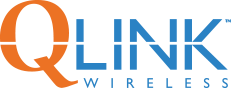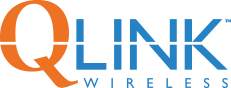You have apps for everything. You have apps to talk to your friends, apps to schedule appointments, apps to play games & watch movies, and even apps to find your way around.
But what good are they when your phone battery dies?
The more you use your apps, the sooner you’ll need to charge your battery.
Since different types of phones go through batteries at different rates, it’s hard to say how long you can expect your battery to last. But if you’re having to charge it too often, these 10 tricks just might save you from dead battery despair:
1. Adjust your screen brightness
Your screen uses more of your battery than anything else. This single step will do the most to help you get more juice out of your battery since your screen uses the most power on your phone. Also, don’t use auto brightness because it often makes your screen brighter than needed, which uses up more battery power.
2. Shut off services or apps you aren’t using
Especially if you don’t use them often, there’s no reason to keep services active when you aren’t using them. This includes:
- Wi-Fi
- GPS (location)
- Bluetooth
- Cell service – If you’re at work or in a meeting and you aren’t expecting a call or a text, or if you’re in a place where you don’t have cell service, turn it off. Otherwise, your phone will keep looking for a signal and using up your battery power.
PRO TIP: Turn on airplane mode to quickly disable these features. It’s an easy way to turn off your cell, Wi-Fi, Bluetooth and GPS functions.
3. Turn off vibrate
Each time your phone vibrates, a small motor runs and it uses more power than ringing. You should also turn off haptic feedback that’s when your keyboard vibrates as you type on it.
4. Connect to Wi-Fi
Instead of Mobile Data, use Wi-Fi for surfing the web or using apps. It uses much less power than cellular service.
5. Remove live wallpapers
While they might look cool, live wallpapers can use up valuable power, so it’s better to stick with a simple wallpaper.
6. Disable location services
Apps such as Google Maps can drain your battery by always checking your location. If you’re not using apps that require location services, turn off this function in Settings.
7. Uninstall apps that deplete your battery charge
If you don’t use an app, you might want to remove it. And sometimes you can replace them with ones that do the same thing with less battery power. You can tell which apps are the most power hungry by going to Settings and checking Battery.
8. Turn off auto-syncing and auto-refreshing
Every time your phone connects to Facebook to update your feed, it takes power. If your apps are automatically syncing all the time, it’ll wear your battery charge down fast. You probably don’t need to have all of your Google apps updated every minute, so turn off the automatic updates! Go to Settings> Google account, and disable auto-sync for the apps you don’t use very often.
9. Update your apps
Developers are always improving their apps and this often includes changes to improve your phone’s battery life.
10. Use a battery pack
If you’ve tried all of these tips and your battery still doesn’t last very long, you can get an external battery pack or, if it’s an option on your phone, replace the battery with a new one that holds more juice.
Even if some of our suggestions won’t work for you, try out a few. You can dramatically improve your phone’s battery cycles, letting you use your phone much longer between charges.
We hope these tips help you to extend your battery life so you can enjoy using your Android phone.
To receive FREE phone service from Q Link Wireless, you first must be approved through the National Verifier. You can bring your own phone and keep your number to experience our 5G network coverage. We will ship you a FREE SIM Card Kit so you can get UNLIMITED talk & text if you already participate in government programs such as SNAP and Medicaid. Once approved, you can begin the phone activation process to receive FREE phone service online.